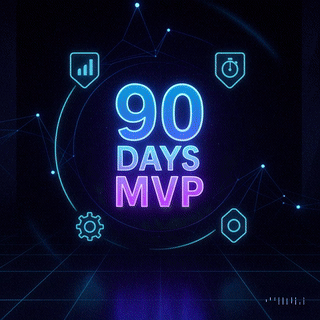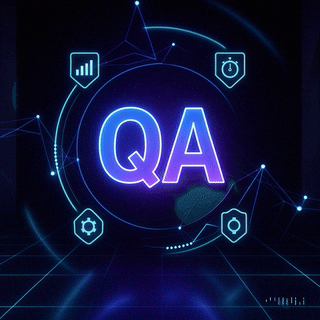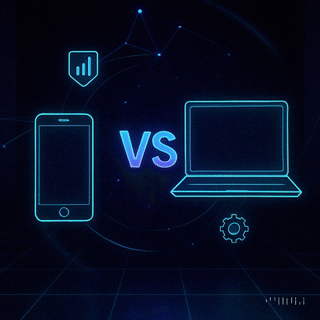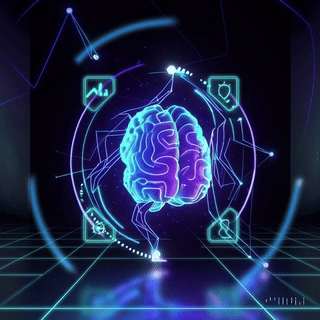Let's Make It Happen
Propelius Technologies
Based in India working worldwide
10 Quality Assurance Steps for SaaS Development
May 21, 2025
20 min read
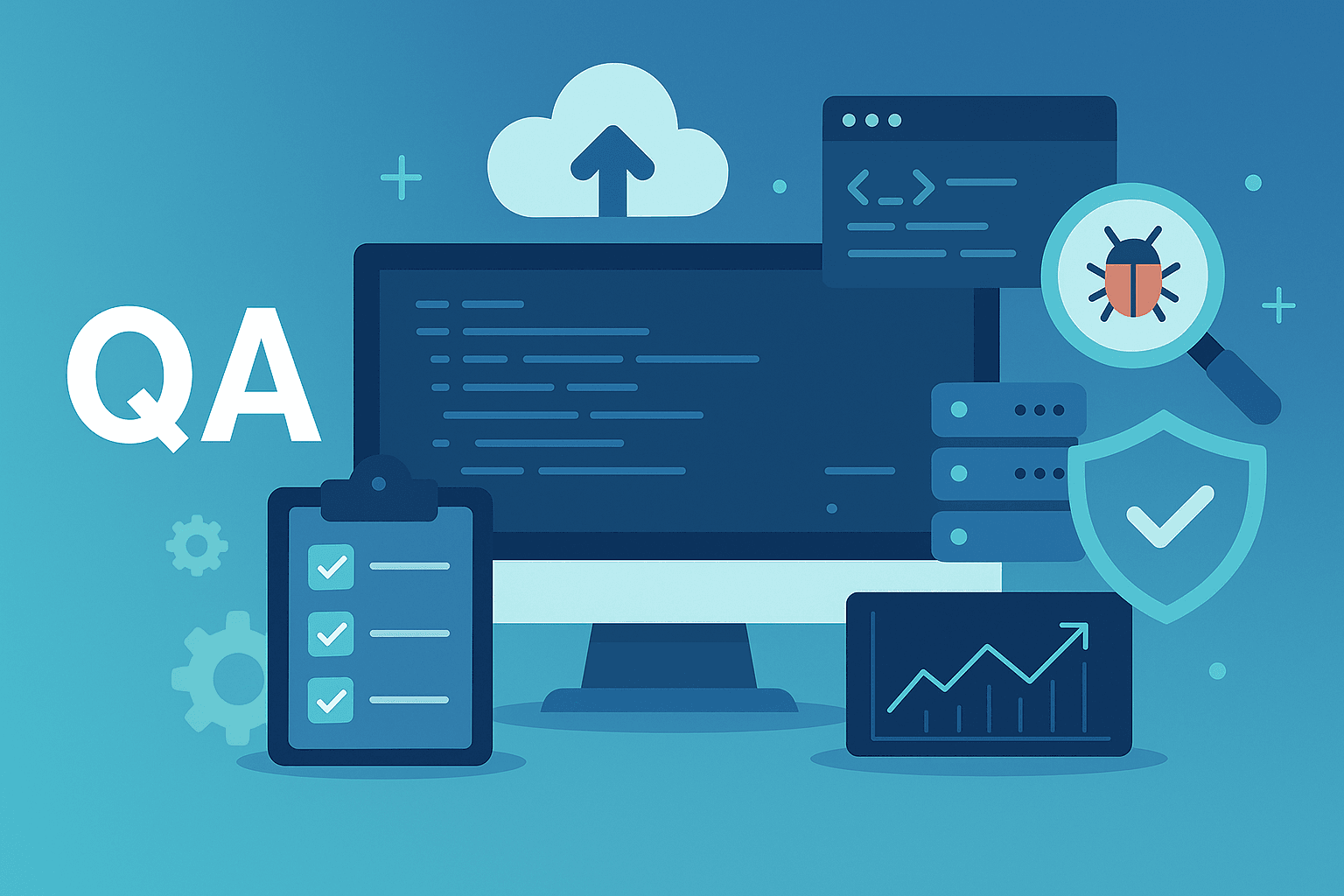
10 Quality Assurance Steps for SaaS Development
Building a SaaS application? Here’s why Quality Assurance (QA) is your best friend.
Bugs cost time, money, and users. In fact, 88% of users abandon apps because of bugs, and downtime can cost companies $9,000 per minute. QA ensures your SaaS app is reliable, secure, and high-performing.
Here’s a quick summary of the 10 QA steps you need:
- Set Clear QA Goals: Define metrics like defect density and response times.
- Start Testing Early: Catch bugs during the requirements phase to save up to 30x the cost.
- Automate Testing: Integrate tests into your CI/CD pipeline for faster and more reliable updates.
- Test Multi-Tenant Features: Ensure data isolation and balanced resource allocation.
- Run Load Tests: Simulate heavy traffic to ensure scalability and performance.
- Implement Security Testing: Identify vulnerabilities and enforce robust access controls.
- Test Feature Rollouts: Use canary testing and feature flags for safe deployments.
- Handle Bugs Effectively: Prioritize critical issues and perform root cause analysis.
- Monitor Live Systems: Use real-time monitoring to detect and resolve issues quickly.
- Keep Documentation Updated: Maintain version-controlled, standardized QA procedures.
Why it matters: SaaS apps face constant updates, multi-tenant complexities, and high user expectations. A strong QA process reduces bugs, improves user retention, and ensures your app can handle growth.
Fact: 70% of consumers abandon products due to bugs or poor performance. Don’t let your SaaS app be one of them.
Ensuring Quality Across SaaS and PaaS Systems
1. Set Clear QA Goals and Success Metrics
Having clear QA targets is a must for SaaS companies. Why? Because downtime can cost companies an average of $9,000 per minute. Establishing measurable metrics ensures teams focus on what truly matters to keep the business running smoothly.
Match QA Goals to Business Needs
QA goals should align closely with your business priorities. For instance, catching bugs early can save up to 30 times the cost compared to fixing them after release. That’s a compelling reason to focus on proactive issue detection.
Here are some QA objectives tied to business outcomes:
- User Retention: Minimize defect escape rates to keep users engaged.
- System Reliability: Track uptime and response times under varying loads.
- Security Compliance: Conduct rigorous security tests, especially for multi-tenant architectures.
- Customer Satisfaction: Monitor user feedback and adoption of new features.
Pick Key Performance Indicators
The right KPIs can highlight progress and pinpoint areas for improvement. Consider these essential metrics:
| Metric Category | Key Indicators |
|---|---|
| Product Quality | Defect Density |
| Testing Efficiency | Testing Coverage |
| Performance | Response Time |
| Customer Impact | Issue Resolution Time |
"By investing in a strong QA process, SaaS companies can ensure that their products are operating at their best, building trust with their client base, and ultimately, driving sustained success." – Xeven Solutions
To make these metrics work harder for your team:
- Automate Data Collection: Leverage CI/CD tools for real-time, consistent data.
- Set Quality Benchmarks: Use industry standards to define acceptable thresholds.
- Review Regularly: Reassess metrics monthly to adapt to changing business needs.
- Share Metrics Transparently: Make them visible across teams to encourage shared accountability.
A real-world example? In March 2023, Spotify, a Mailchimp client, reduced its email bounce rate from 12.3% to 2.1% in just 60 days by adopting a new Email Verification API. This improvement boosted deliverability by 34% and added $2.3M in revenue through better system quality.
With these metrics in place, teams can focus on early testing to catch problems before they grow into costly issues.
2. Start Testing Early
Testing early in the development process, even during the requirements phase, can save you a lot of money on bug fixes. By setting clear QA goals from the start, early testing helps avoid costly issues later on.
Use Behavior-Driven Development
Behavior-Driven Development (BDD) brings developers, QA teams, and stakeholders together by focusing on clear, testable scenarios. This approach ensures everyone is on the same page and can identify problems before they grow. Here's a quick look at how bug-fix costs increase as development progresses:
| Development Stage | Cost Multiplier |
|---|---|
| Requirements | 1x |
| Design | 5x |
| Coding | 10x |
| Unit Testing | 15x |
| System Testing | 30x |
| Maintenance | 40-50x |
Why does this matter? Studies show that 95% of users who face software issues will share their negative experiences. BDD helps teams:
- Define clear, shared behaviors to improve communication.
- Validate scenarios before writing a single line of code.
- Catch potential issues early by testing these scenarios upfront.
- Save money by addressing problems sooner rather than later.
Once you've laid the groundwork with BDD, automated pre-commit tests can further enhance your code quality.
Set Up Pre-Commit Checks
Pre-commit checks are your first line of defense against introducing problems into your codebase. Here's how to make them work for you:
-
Code Quality Verification
Use automated tools to check code formatting, linting, and type consistency. -
Security Scanning
Conduct automated scans to catch vulnerabilities early, especially important for SaaS applications handling sensitive data. -
Performance Testing
Run basic tests to identify resource-heavy code changes.
To ensure your pre-commit checks are effective:
- Keep Them Quick: Make sure these checks run fast to avoid frustrating developers.
- Use the Right Tools: Choose linters and formatters that match your programming languages.
- Share Configurations: Add a
.pre-commit-config.yamlfile to your repository so the whole team can stay aligned. - Update Regularly: Use
pre-commit autoupdateto keep your hooks up to date.
3. Set Up Automated Testing
Automated testing plays a crucial role in maintaining the quality of SaaS products. With the CI/CD market expected to hit $45.8 billion by 2027, growing at an annual rate of 15.7%, it’s clear that automation isn’t just a convenience - it’s becoming a necessity.
Connect with CI/CD Pipeline
Integrating automated tests into your CI/CD pipeline ensures that code quality checks happen at every stage of development. This approach can lead to impressive results: 50% faster deployments, a 20% boost in developer productivity, and 70% fewer failures.
Here’s a quick breakdown of the types of tests you should include in your pipeline:
| Test Level | Purpose | Execution Time |
|---|---|---|
| Unit Tests | Check individual components | Less than 1 minute |
| Integration Tests | Test how components work together | 2–5 minutes |
| End-to-End Tests | Validate entire workflows | 5–15 minutes |
Running tests in parallel can further cut execution time by up to 70%. This efficiency makes it easier to scale testing to include broader scenarios, like cross-platform validations.
Test Across Browsers and Platforms
Cross-browser and cross-platform testing ensures users get a consistent experience, no matter what device or browser they use. Leveraging cloud-based solutions for this can increase test coverage by 40%.
Here’s how to implement effective cross-platform testing:
- Use real devices instead of emulators for more reliable results.
- Automate browser compatibility checks to save time.
- Set up parallel testing environments to handle multiple scenarios at once.
- Continuously monitor and analyze test results for improvement.
Tools like BrowserStack make this process smoother by offering access to over 3,500 real devices and browsers. This not only expands test coverage but also helps speed up deployment cycles.
Best Practices to Keep in Mind:
- Set up dedicated test environments for each platform.
- Ensure every test run starts with a clean environment.
- Use feature flags to manage and control rollouts.
- Automate monitoring and alerts for quicker issue detection.
4. Test Multi-Tenant Features
After completing automated and cross-platform testing, the next step is tackling the unique challenges of SaaS multi-tenancy. Testing multi-tenant features ensures data isolation and efficient resource allocation, two critical aspects of maintaining a reliable platform in a multi-tenant architecture.
Check Tenant Separation
Tenant isolation is the backbone of multi-tenant security. A failure here could lead to data breaches with severe consequences, making thorough isolation testing a must.
In a multi-tenant setup, several security layers work together to safeguard data:
| Security Layer | Purpose | Implementation |
|---|---|---|
| Data Isolation | Prevent cross-tenant data access | Use tenant-specific identifiers |
| Access Control | Manage user permissions | Implement role-based access control |
| Network Security | Restrict tenant communication | Use network segmentation and ACLs |
| Encryption | Protect data in transit and storage | Enable end-to-end encryption |
Testing tenant separation involves verifying that these layers function as intended. For example, Medallia achieved SOC 2 compliance in less than six months and reduced security incidents by 50% through robust isolation measures.
Key areas to test include:
- Ensuring tenant-specific data access restrictions are enforced
- Validating role-based permissions across tenant boundaries
- Monitoring and addressing unauthorized access attempts
Once tenant isolation is confirmed, the next focus is on resource allocation to maintain platform performance.
Track Resource Usage
Testing resource usage is essential to ensure that data isolation is paired with balanced workloads. Proper resource management prevents performance issues that could frustrate users.
Here are some effective testing strategies:
- Load Testing: Simulate tenant activity to measure response times under varying levels of usage.
- Resource Quotas: Test resource limits for different tenant tiers to ensure fair allocation.
- Performance Monitoring: Continuously track metrics like CPU usage, memory allocation, and response times.
"Simulating tenant workloads and user experiences is essential to the stability of your multi-tenant architecture".
A practical example is FirstHomeCoach, which successfully managed over 40,000 data points while supporting more than 5,000 users and 1,000 mobile app users in its first year. Their approach highlights the importance of effective resource management in a multi-tenant environment.
5. Run Load and Performance Tests
Once multi-tenancy tests are complete, the next step is to ensure your SaaS performs reliably under heavy usage and peak demand.
Test with Realistic Traffic
To get accurate results, simulate traffic that mirrors real-world user behavior. Your SaaS platform should maintain its performance even as the load fluctuates.
Keep an eye on these critical performance metrics:
| Metric Type | Target Threshold | Impact |
|---|---|---|
| Response Time | < 3 seconds | Affects user experience and engagement |
| Error Rate | < 1% | Impacts system reliability and stability |
| Throughput | > 1,000 requests/second | Determines system capacity and scalability |
| CPU Usage | < 75% | Ensures efficient resource usage |
For example, a study conducted by Testriq QA Lab in April 2025 tested a mobile travel booking platform with simulated traffic from five continents. Using 50,000 virtual users spread across the US, UK, India, Australia, and Germany, the team uncovered API throttling issues and CDN misconfigurations. After making adjustments, response times improved by 38%.
To replicate this kind of testing:
- Use analytics to estimate the number of concurrent users.
- Create scripts that reflect actual user journeys.
- Distribute the virtual load across different geographic regions.
- Simulate various network conditions to account for real-world scenarios.
Once traffic patterns are defined, the next focus is evaluating how well the system scales under increasing demand.
Check System Scaling
System scaling tests measure how effectively your SaaS application handles growth and peak usage. For instance, during a simulated flash sale, scaling tests reduced peak CPU utilization from 95% and boosted system capacity by 30%.
Key scenarios to include in scaling tests:
- Gradual increases in user load
- Sudden traffic surges
- Sustained high-load periods
- Efficient resource allocation under pressure
- Database performance during heavy usage
Modern tools like JMeter, k6, LoadRunner, and BlazeMeter are invaluable for these tests. Each tool has unique features tailored to specific needs:
| Tool | Key Feature | Best For |
|---|---|---|
| JMeter | Parameterization | Complex user scenarios |
| k6 | JavaScript scripting | Developer-focused testing |
| LoadRunner | Protocol support | Enterprise-level applications |
| BlazeMeter | Cloud testing | Multi-region deployments |
These tools allow you to simulate various conditions, ensuring your SaaS is ready to handle both expected and unexpected challenges effectively.
sbb-itb-2511131
6. Implement Security Testing
Protecting tenant data and preventing breaches are non-negotiable for SaaS platforms. With Gartner forecasting that human error will account for 99% of cloud security failures by 2025, solid security testing is a must. This process complements earlier automated and load testing efforts, focusing on safeguarding data and user privacy. Let’s take a closer look at effective ways to secure your SaaS application against vulnerabilities.
Run OWASP Security Checks
Did you know nearly half of all applications contain OWASP Top 10 vulnerabilities? Addressing these common risks requires a structured approach to security testing.
| Security Test Type | Purpose | Implementation Method |
|---|---|---|
| Static Analysis (SAST) | Detects vulnerabilities in code | Integrate into automated pipelines |
| Dynamic Analysis (DAST) | Tests security during runtime | Perform regular automated scans |
| Dependency Scanning | Checks third-party components | Continuous monitoring |
| Configuration Review | Validates infrastructure security | Automated compliance checks |
A Veracode study found that 65% of applications have security misconfigurations. To counter this, automated security checks should:
- Detect vulnerabilities like SQL injection and cross-site scripting (XSS)
- Ensure encryption is properly implemented
- Verify secure communication protocols
- Monitor third-party dependencies
- Validate security headers and configurations
"SaaS security is an umbrella term that covers all defensive and offensive measures taken by SaaS providers to make their applications, and services safe for the users." - Astra
Verify Access Controls
Beyond vulnerability scans, access control verification ensures only authorized users gain access to sensitive resources. Multi-factor authentication (MFA), for instance, blocks 99.9% of automated attacks.
Key access control measures include:
- Enforcing strong password policies
- Implementing MFA
- Managing sessions securely
- Establishing robust account recovery processes
- Defining user permission boundaries
- Limiting resource access
- Restricting API endpoints
- Isolating data between tenants
"The zero trust model operates on the principle of 'never trust, always verify.' This means that every access request is thoroughly vetted, regardless of where it comes from or what resource it accesses." - Frontegg
Catching vulnerabilities during development is 30 times cheaper than fixing them post-deployment. Regular security testing not only identifies issues early but also helps avoid the hefty costs of breaches, which average $4.24 million per incident.
7. Test Feature Rollouts
Rolling out new features in SaaS development requires a deliberate approach to reduce risks and ensure stability. This stage builds on earlier automated testing but focuses on deploying updates in a controlled manner.
Use Canary Testing
Canary testing involves releasing a new feature to a small group of users before making it available to everyone. This method helps identify potential issues early.
"The key to effective canary deploys is finding the right balance between three different concerns: Canary time, Canary size, and Metric selection".
| Canary Testing Component | Recommended Approach | Expected Outcome |
|---|---|---|
| Initial User Base | 5-10% of total users | Early issue detection |
| Testing Duration | 4-24 hours for critical services | Thorough validation |
| Minimum Duration | 1+ hour for standard services | Stability confirmation |
| Feature Flag Usage | Toggle features per user segment | Controlled deployment |
- Select Representative Users: Choose a subset of users that reflects a variety of usage patterns. This ensures the feature is tested under diverse conditions.
- Implement Feature Flags: Use feature flags to control who gets access to the new feature. This allows for quick rollbacks if issues arise.
Canary testing acts as a bridge between automated testing and full deployment, offering a chance to catch feature-specific issues early. After the canary phase, closely monitor user behavior to confirm the feature is performing as intended.
Track User Response
After passing the canary testing phase, the next step is to track how users are engaging with the feature. This helps gauge its success and identify any remaining issues.
Focus on these key areas:
- Feature Adoption Rates: Are users actively engaging with the new feature?
- Support Ticket Volume: Are there more complaints or questions related to the update?
- Direct User Feedback: What are users saying about the feature?
For a deeper understanding:
- Monitor Key Metrics: Keep an eye on adoption rates, usage patterns, and other feature-specific indicators.
- Gather Feedback:
- Use in-app surveys to collect real-time user opinions.
- Conduct user interviews for detailed insights.
- Analyze usage data to uncover trends and potential issues.
- Set Rollback Criteria: Define clear thresholds for when to roll back a feature, such as:
- A spike in error rates
- Noticeable performance drops
- Persistent negative feedback
- System stability concerns
For critical features, maintain extra vigilance during the first 24 hours after deployment. This period is crucial for identifying and resolving any unexpected problems.
8. Create Bug Handling Process
Setting up a structured bug handling process can significantly cut down on technical debt. Did you know that teams spend about 31% of their time dealing with technical debt, and unresolved bugs account for 42% of that?.
Sort Issues by Impact
Sorting bugs based on their severity and the impact they have on the business ensures that the most critical issues are tackled first. Research shows that teams with unmanaged bug backlogs saw their velocity drop by 28% over just six months.
| Severity Level | Response Time | Business Impact |
|---|---|---|
| Critical | Immediate | System downtime, data loss |
| High | Next sprint | Core functionality affected |
| Medium | Within quarter | Non-critical features impacted |
| Low | Backlog | Minor visual/UI issues |
Here’s how you can prioritize bugs effectively:
- Implement Severity Classification: Allocate 15–20% of each sprint specifically for bug fixes. For example, a healthcare SaaS company managed to slash critical production bugs by 93% after adopting a structured bug-handling process.
-
Track Resolution Progress: Keep an eye on metrics that measure not just how fast you fix bugs but how infrequently they occur.
"We used to measure success by how quickly we fixed bugs. Now we measure it by how rarely we need to."
- CTO, Fintech Unicorn
Find Root Causes
Once you’ve prioritized the bugs, the next step is to dig deeper and identify their root causes. Addressing the source of the problem helps prevent it from happening again. Automated regression testing, for instance, can cut bug recurrence rates from 24% to under 7% in just six months.
Here are some effective strategies for root cause analysis:
-
Systematic Investigation: For each bug, document:
- The exact steps to reproduce it
- Details about the environment where it occurred
- A comparison of expected vs. actual behavior
- Relevant system logs
- An assessment of its impact
-
Team Collaboration: Bring together engineers, QA, and product teams for bug bash sessions. These collaborative efforts can help uncover 30–40% more issues.
"Every bug we ignore is technical debt with compound interest."
- VP of Engineering, Healthcare SaaS Company
-
Knowledge Management: Create a centralized knowledge base to:
- Record common issues and their solutions
- Track recurring bug patterns
- Share lessons learned across teams
- Update testing procedures based on new discoveries
9. Monitor Live Systems
Unplanned downtime can hit businesses hard, costing an average of $14,056 per minute. Just like automated and load testing, continuous monitoring is essential to keep your SaaS running smoothly and meeting both performance standards and user expectations. Real-time insights not only help identify issues quickly but also set the stage for faster resolution.
Set Up Issue Detection
A solid monitoring strategy should focus on critical areas like performance, infrastructure, APIs, and third-party services. Here's a quick breakdown:
| Monitoring Area | Key Metrics |
|---|---|
| Application Performance | Response time, error rates |
| Infrastructure Health | CPU and memory usage |
| API Performance | Latency, success rate |
| Third-party Dependencies | Integration status |
To make your monitoring efforts effective:
- Configure Multi-Layer Monitoring: Use active network tests and browser-based checks to cover all bases. For example, John Holland, an Australian infrastructure company, cut down its IT monitoring tools by 75% by adopting a more comprehensive monitoring approach.
- Set Up Smart Alerting: Smart alerts based on predefined thresholds and dynamic anomaly detection can help you stay ahead of potential problems.
"SaaS monitoring is, at its core, the continuous tracking and analysis of cloud-based application performance, health and security."
But detection is just the first step - reviewing and refining your processes is equally important.
Review System Issues
Regularly analyzing issues helps strengthen your QA processes and builds resilience into your system. Think of it as the next layer of defense: just like early testing catches costly bugs, proactive reviews help prevent recurring incidents. Over the last decade, SaaS subscriptions have skyrocketed, with companies now managing an average of 120 applications compared to just 20 a decade ago.
Here are some best practices to ensure effective system reviews:
- Implement Redundancy: Use external health checks to guarantee consistent monitoring.
- Automate Remediation: Set systems to take immediate actions, like locking compromised accounts or expiring sessions when critical issues arise.
- Document Incidents: Keep detailed records of all issues and responses to drive future improvements.
Combining data from multiple sources can help uncover system dependencies and bottlenecks. Tools like OpenObserve enhance this process by offering features such as:
- Advanced nginx log management for web server monitoring
- Efficient syslog message parsing for system-level insights
- Seamless integration with platforms like Azure AKS, GCP, and AWS
10. Keep Updated Documentation
Clear and up-to-date documentation is essential for running effective QA processes. A recent study revealed that 74% of companies with distributed development teams struggle to maintain consistent testing protocols across different regions. Well-maintained documentation helps bridge these gaps and ensures valuable knowledge isn't lost.
Store Tests in Version Control
Version control systems (VCS) aren’t just for code - they’re equally important for managing QA documentation. A centralized VCS allows teams to track changes, maintain a history of updates, and collaborate more effectively.
Here are a couple of tips for managing QA documentation in version control:
-
Use Git LFS for Large Files
If your test artifacts include large files, Git LFS can help you manage them without bloating your repository. -
Tag Test Versions
Tagging releases ensures your tests are linked to specific application versions, making it easier to trace issues back to their origins.
"Documentation shall include records of management decisions, ensure that actions are traceable to management decisions and policies, and ensure that the recorded results are reproducible. It is important to demonstrate the relationship from the selected controls back to the results of the risk assessment and risk treatment process, and subsequently back to the ISMS policy and objectives." – ISO/IEC 27001:2006
By securely versioning your tests, you set the stage for standardizing testing protocols across the team.
Set Testing Standards
Standardized testing protocols can significantly improve efficiency. In fact, organizations with clear testing standards complete experiments 2.4 times faster than those using ad-hoc methods. Consistency in testing not only speeds up onboarding but also strengthens overall QA processes.
To establish and maintain effective testing standards:
- Create Templates: Use standardized templates for test cases and bug reports. These should outline required data, steps, and formats to ensure clarity and uniformity.
- Centralize Documentation: Keep all documentation in a central location and automate test reporting to reduce manual work.
"Debugging often depends upon how detailed your document is"
High-quality documentation doesn’t just save time - it also simplifies debugging and enhances the overall efficiency of your QA efforts.
Conclusion
Software quality issues are no small matter - they cost the U.S. economy around $2.08 trillion each year. These losses stem from rework, lost revenue, and system downtime, highlighting just how crucial robust testing protocols are. In fact, organizations that prioritize thorough testing can cut software defects by as much as 40%.
This is why having a disciplined QA framework is non-negotiable. The ten QA steps provide a strategic roadmap for tackling the unique challenges of SaaS development. By emphasizing early testing, automation, and continuous monitoring, companies can dramatically boost development efficiency. For example, continuous integration practices have been shown to reduce integration problems by up to 80%.
If you’re looking to implement these practices effectively, here are three impactful starting points:
- Define Clear Quality Metrics: Organizations that establish clear quality metrics see a 30% higher return on investment.
- Invest in Automation: Tools like Selenium and Cypress can significantly cut testing time while expanding test coverage.
- Prioritize User Experience: With 70% of consumers abandoning products due to bugs or poor performance, user experience testing should be a top priority.
The SaaS market is fiercely competitive, with every product facing at least nine competitors within its first year. As end-user spending on public cloud services is projected to hit $296 million by 2025, systematic QA processes are no longer optional - they’re essential. This competitive landscape demands constant refinement and evolution of QA strategies.
Take Optimizely’s December 2024 example. After adopting BrowserStack, the company ramped up testing and deployments, leading to measurable improvements. This case underscores the importance of continuously evolving QA practices to stay ahead in the game.
FAQs
Why is early testing critical in SaaS development, and how does it help save costs?
Early testing in SaaS development plays a crucial role in keeping projects on track and costs under control. Addressing defects early on can save a significant amount of money - fixing an issue later in development can be up to 100 times more expensive. Catching bugs early not only saves resources but also helps streamline project timelines.
Given the fast-paced nature of SaaS, where continuous delivery and rapid iteration are the norm, early testing is key to maintaining high software quality. It reduces the risk of costly rework and ensures resources are used efficiently, helping teams stay competitive. Plus, starting testing early means your product is more likely to meet user expectations right from the beginning, which helps build trust and keeps users satisfied.
What are the best practices for integrating automated testing into a CI/CD pipeline to improve SaaS deployment efficiency?
To make automated testing a seamless part of a CI/CD pipeline, SaaS companies should prioritize broad test coverage by incorporating unit tests, integration tests, and end-to-end tests. Automating these ensures fewer manual mistakes and maintains consistent quality. Tools like Selenium and Cypress can handle these tasks effectively.
Writing testable code is key, along with defining clear and actionable test cases. Configuring the CI/CD pipeline to automatically run tests after every code commit ensures issues are caught early. Leveraging parallel testing can significantly reduce execution times, helping teams push updates faster. Additionally, continuous monitoring and establishing feedback loops allow teams to fine-tune the testing process and sustain deployment efficiency as they scale.
How can you ensure data isolation and fair resource allocation in a multi-tenant SaaS architecture?
In a multi-tenant SaaS architecture, maintaining data isolation and ensuring fair resource allocation are critical. Here are some strategies to achieve this:
- Database Isolation: Assign each tenant their own database or schema. This keeps their data separate and minimizes the chance of overlap or accidental access.
- Access Control: Use robust access control measures to ensure tenants can only view and manage their own data, reinforcing privacy and security.
- Resource Management: Allocate resource quotas for each tenant. This prevents any single tenant from consuming excessive system resources and ensures fair usage across the board.
- Data Encryption: Safeguard sensitive tenant information by encrypting data both during transmission and while stored. This adds a strong layer of security.
- Monitoring and Auditing: Regularly monitor system activity and perform audits to identify unusual behavior or unauthorized access attempts.
These practices help create a secure and efficient multi-tenant SaaS environment, ensuring each tenant's needs are met without compromising overall system performance.
Need an expert team to provide digital solutions for your business?
Book A Free CallReturn Back
Let's Make It Happen
Get Your Free Quote Today!
Propelius Technologies
Based in India working worldwide
CONNECT US
©2025 by Propelius Technologies.